Hello archie
Demo
The Main branch source code hosted on https://archie-zola.netlify.app/
ScreenShot
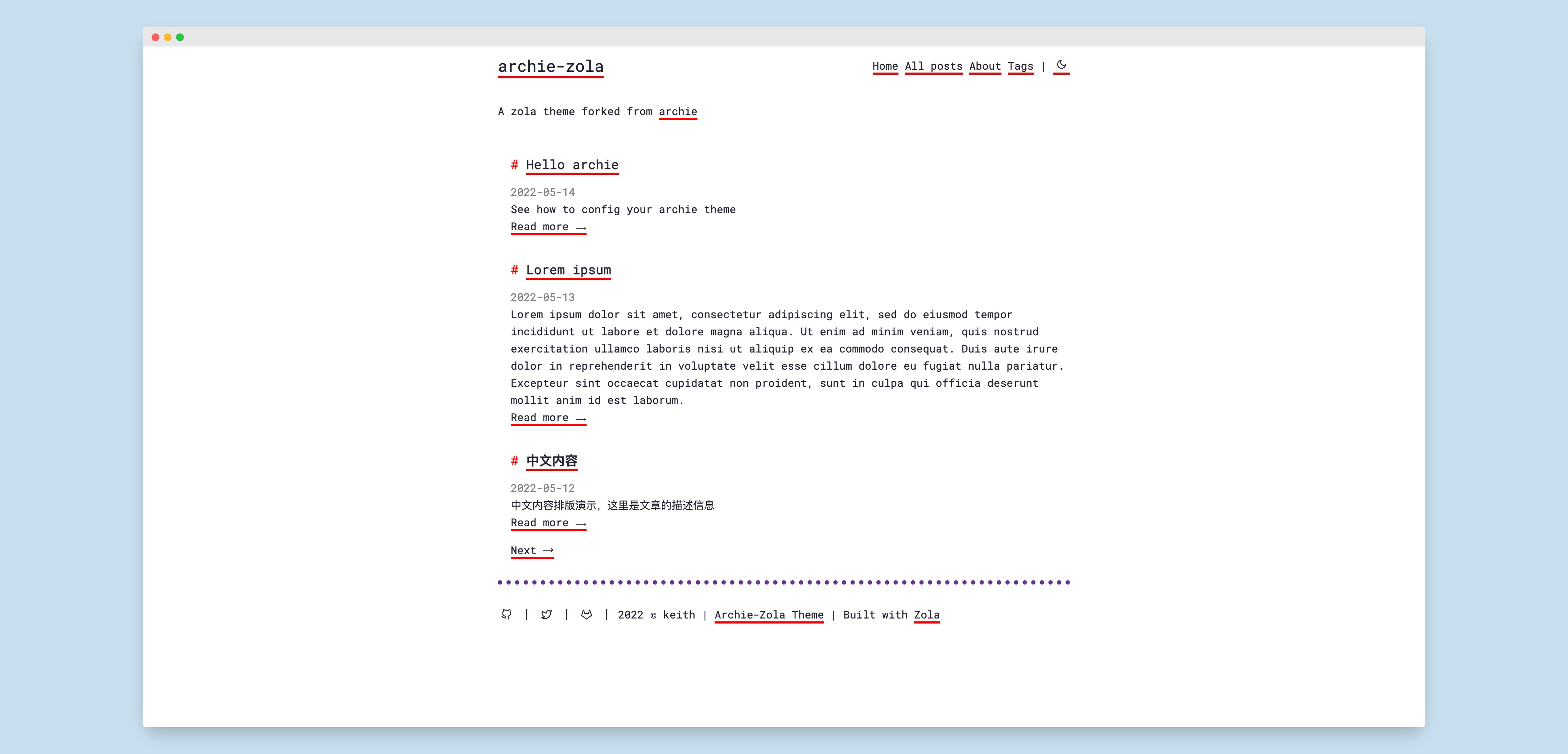
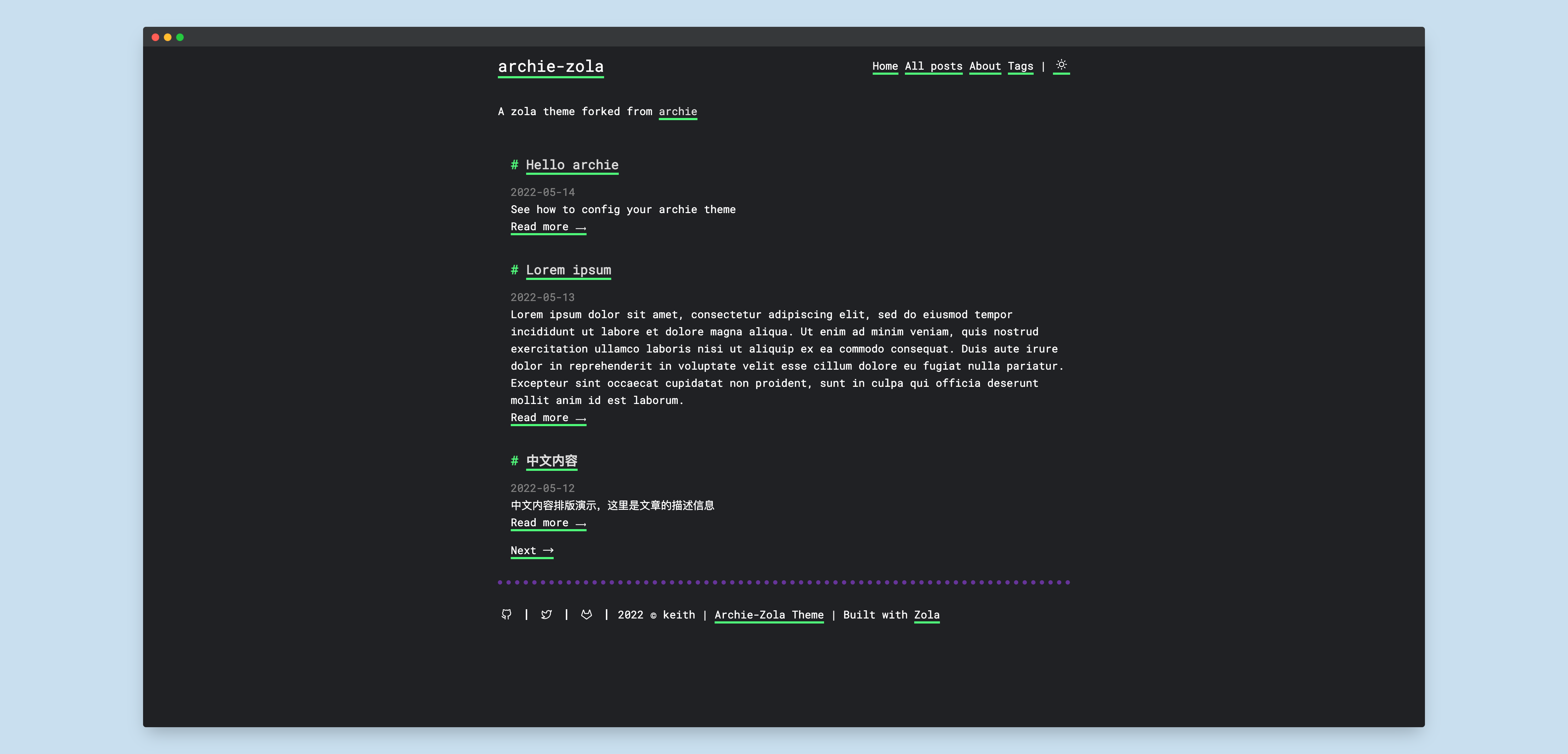
Installation
First download this theme to your themes directory:
cd themes
git clone https://github.com/XXXMrG/archie-zola.git
or add as a git submodule:
git submodule add https://github.com/XXXMrG/archie-zola.git themes/archie-zola
and then enable it in your config.toml:
theme = "archie-zola"
Feature
- Pagination
- Tags
- Auto Dark Mode(based on system theme)
- Dark/Light Mode toggle
in the planning stage:
- Google Analytics Script
- Custom CSS & JS
- Twitter Cards & Youtube video
Config
Theme config
Cause Zola limited custom config must under the extra field, so there are some different with the origin theme:
Demo website config.toml:
# control dark mode: auto | dark | toggle
mode = "toggle"
# subtitle will show under the title in index page
subtitle = "A zola theme forked from [archie](https://github.com/athul/archie)"
# if set true, will use external CDN resource to load font and js file
useCDN = false
favicon = "/icon/favicon.png"
# show in the footer
copyright = "keith"
# config your Google Analysis ID
ga = "XXXX-XXXXX"
# optional: config your i18n entry
[extra.translations]
languages = [{name = "en", url = "/"}]
# config multi-language menu and other text
[[extra.translations.en]]
show_more = "Read more ⟶"
previous_page = "← Previous"
next_page = "Next →"
posted_on = "on "
posted_by = "Published by"
read_time = "minute read"
all_tags = "All tags"
menus = [
{ name = "Home", url = "/", weight = 2 },
{ name = "All posts", url = "/posts", weight = 2 },
{ name = "About", url = "/about", weight = 3 },
{ name = "Tags", url = "/tags", weight = 4 },
]
# config social icon info in the footer
[[extra.social]]
icon = "github"
name = "GitHub"
url = "https://github.com/XXXMrG/archie-zola"
[[extra.social]]
icon = "twitter"
name = "Twitter"
url = "https://github.com/your-name/"
[[extra.social]]
icon = "gitlab"
name = "GitLab"
url = "https://gitlab.com/your-name/"
Latex math formula support
This theme support latex math formula, by using KaTeX.
You can enable it by add katex_enable = true in the extra section of config.toml:
[extra]
katex_enable = true
After that, you can use latex math formula in your markdown file:
$$ {x: \mathbf{Num},\ y: \mathbf{Num} \over x + y : \mathbf{Num} }\ (\text{N-Add}) $$
You can also use inline and block-style:
- \( \KaTeX \) inline
- \[ \KaTeX \]
- $$ \KaTeX $$
Content config
In content/posts/_index.md. I use Zola config: transparent = true to implement the pagination
In Zola, you can use config in the _index.md to control pagination and sort post list:
paginate_by = 3
sort_by = "date"
[taxonomies]
tags = ["FE", "Rust"]
[extra]
author = { name = "XXXMRG", social= "https://github.com/XXXMrG" }
Extension
Follow this doc to extend theme.
Contributing
Thank you very much for considering contributing to this project!
We appreciate any form of contribution:
- New issues (feature requests, bug reports, questions, ideas, ...)
- Pull requests (documentation improvements, code improvements, new features, ...)1
Website: zola, GitHub: getzola/zola